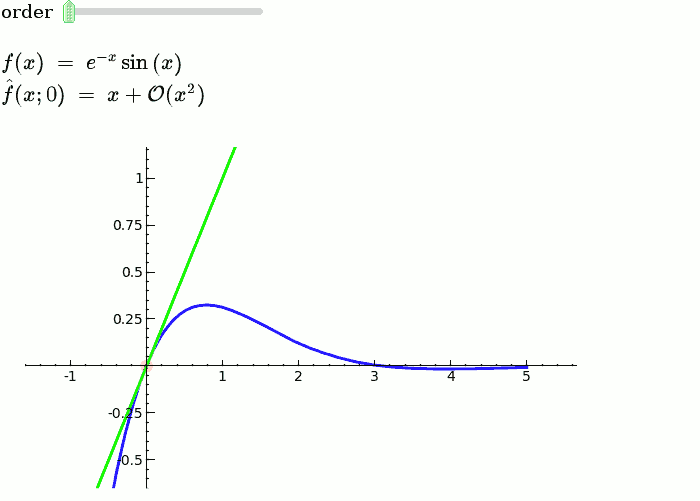|
Size: 13916
Comment:
|
Size: 1942
Comment:
|
| Deletions are marked like this. | Additions are marked like this. |
| Line 3: | Line 3: |
| Post code that demonstrates the use of the interact command in Sage here. It should be easy for people to just scroll through and paste examples out of here into their own sage notebooks. | This is a collection of pages demonstrating the use of [[http://sagemath.org/doc/reference/sagenb/notebook/interact.html#sagenb.notebook.interact.interact|the interact command]] in Sage. It should be easy to just scroll through and copy/paste examples into Sage notebooks. If you have suggestions on how to improve interact, add them [[interactSuggestions|here]] or email [email protected] . Of course, your own examples are also welcome! |
| Line 5: | Line 5: |
| We'll likely restructure and reorganize this once we have some nontrivial content and get a sense of how it is laid out. | * [[interact/algebra|Algebra]] * [[interact/bio|Bioinformatics]] * [[interact/calculus|Calculus]] * [[interact/chemistry|Chemistry]] * [[interact/diffeq|Differential Equations]] * [[interact/graphics|Drawing Graphics]] * [[interact/dynsys|Dynamical Systems]] * [[interact/fractal|Fractals]] * [[interact/games|Games and Diversions]] * [[interact/geometry|Geometry]] * [[interact/graph_theory|Graph Theory]] * [[interact/linear_algebra|Linear Algebra]] * [[interact/misc|Miscellaneous]] * [[interact/number_theory|Number Theory]] * [[interact/stats|Statistics/Probability]] * [[interact/web|Web Applications]] |
| Line 7: | Line 22: |
| [[TableOfContents]] | == Explanatory example: Taylor Series == |
| Line 9: | Line 24: |
| == Miscellaneous == | This is the code and a mockup animation of the interact command. It defines a slider, seen on top, that can be dragged. Once dragged, it changes the value of the variable "order" and the whole block of code gets evaluated. This principle can be seen in various examples presented on the pages above! |
| Line 11: | Line 26: |
| === Evaluate a bit of code in a given system === by William Stein (there is no way yet to make the text box big): {{{ |
{{{#!python numbers=none var('x') x0 = 0 f = sin(x)*e^(-x) p = plot(f,-1,5, thickness=2) dot = point((x0,f(x=x0)),pointsize=80,rgbcolor=(1,0,0)) |
| Line 17: | Line 33: |
| def _(system=selector([('sage0', 'Sage'), ('gp', 'PARI'), ('magma', 'Magma')]), code='2+2'): print globals()[system].eval(code) |
def _(order=(1..12)): ft = f.taylor(x,x0,order) pt = plot(ft,-1, 5, color='green', thickness=2) html('$f(x)\;=\;%s$'%latex(f)) html('$\hat{f}(x;%s)\;=\;%s+\mathcal{O}(x^{%s})$'%(x0,latex(ft),order+1)) show(dot + p + pt, ymin = -.5, ymax = 1) |
| Line 20: | Line 40: |
attachment:evalsys.png == Graph Theory == === Automorphism Groups of some Graphs === by William Stein (I spent less than five minutes on this): {{{ @interact def _(graph=['CycleGraph', 'CubeGraph', 'RandomGNP'], n=selector([1..10],nrows=1), p=selector([10,20,..,100],nrows=1)): print graph if graph == 'CycleGraph': print "n (=%s): number of vertices"%n G = graphs.CycleGraph(n) elif graph == 'CubeGraph': if n > 8: print "n reduced to 8" n = 8 print "n (=%s): dimension"%n G = graphs.CubeGraph(n) elif graph == 'RandomGNP': print "n (=%s) vertices"%n print "p (=%s%%) probability"%p G = graphs.RandomGNP(n, p/100.0) print G.automorphism_group() show(plot(G)) }}} attachment:autograph.png == Calculus == === A contour map and 3d plot of two inverse distance functions === by William Stein {{{ @interact def _(q1=(-1,(-3,3)), q2=(-2,(-3,3)), cmap=['autumn', 'bone', 'cool', 'copper', 'gray', 'hot', 'hsv', 'jet', 'pink', 'prism', 'spring', 'summer', 'winter']): x,y = var('x,y') f = q1/sqrt((x+1)^2 + y^2) + q2/sqrt((x-1)^2+(y+0.5)^2) C = contour_plot(f, (-2,2), (-2,2), plot_points=30, contours=15, cmap=cmap) show(C, figsize=3, aspect_ratio=1) show(plot3d(f, (x,-2,2), (y,-2,2)), figsize=5, viewer='tachyon') }}} attachment:mountains.png === A simple tangent line grapher === by Marshall Hampton {{{ html('<h2>Tangent line grapher</h2>') @interact def tangent_line(f = input_box(default=sin(x)), xbegin = slider(0,10,1/10,0), xend = slider(0,10,1/10,10), x0 = slider(0, 1, 1/100, 1/2)): prange = [xbegin, xend] x0i = xbegin + x0*(xend-xbegin) var('x') df = diff(f) tanf = f(x0i) + df(x0i)*(x-x0i) fplot = plot(f, prange[0], prange[1]) print 'Tangent line is y = ' + tanf._repr_() tanplot = plot(tanf, prange[0], prange[1], rgbcolor = (1,0,0)) fmax = f.find_maximum_on_interval(prange[0], prange[1])[0] fmin = f.find_minimum_on_interval(prange[0], prange[1])[0] show(fplot + tanplot, xmin = prange[0], xmax = prange[1], ymax = fmax, ymin = fmin) }}} attachment:tangents.png == Differential Equations == === Euler's Method in one variable === by Marshall Hampton. This needs some polishing but its usable as is. {{{ def tab_list(y, headers = None): ''' Converts a list into an html table with borders. ''' s = '<table border = 1>' if headers: for q in headers: s = s + '<th>' + str(q) + '</th>' for x in y: s = s + '<tr>' for q in x: s = s + '<td>' + str(q) + '</td>' s = s + '</tr>' s = s + '</table>' return s var('x y') @interact def euler_method(y_exact_in = input_box('-cos(x)+1.0', type = str, label = 'Exact solution = '), y_prime_in = input_box('sin(x)', type = str, label = "y' = "), start = input_box(0.0, label = 'x starting value: '), stop = input_box(6.0, label = 'x stopping value: '), startval = input_box(0.0, label = 'y starting value: '), nsteps = slider([2^m for m in range(0,10)], default = 10, label = 'Number of steps: '), show_steps = slider([2^m for m in range(0,10)], default = 8, label = 'Number of steps shown in table: ')): y_exact = lambda x: eval(y_exact_in) y_prime = lambda x,y: eval(y_prime_in) stepsize = float((stop-start)/nsteps) steps_shown = max(nsteps,show_steps) sol = [startval] xvals = [start] for step in range(nsteps): sol.append(sol[-1] + stepsize*y_prime(xvals[-1],sol[-1])) xvals.append(xvals[-1] + stepsize) sol_max = max(sol + [find_maximum_on_interval(y_exact,start,stop)[0]]) sol_min = min(sol + [find_minimum_on_interval(y_exact,start,stop)[0]]) show(plot(y_exact(x),start,stop,rgbcolor=(1,0,0))+line([[xvals[index],sol[index]] for index in range(len(sol))]),xmin=start,xmax = stop, ymax = sol_max, ymin = sol_min) if nsteps < steps_shown: table_range = range(len(sol)) else: table_range = range(0,floor(steps_shown/2)) + range(len(sol)-floor(steps_shown/2),len(sol)) html(tab_list([[i,xvals[i],sol[i]] for i in table_range], headers = ['step','x','y'])) }}} attachment:eulermethod.png == Linear Algebra == === Numerical instability of the classical Gram-Schmidt algorithm === by Marshall Hampton (tested by William Stein, who thinks this is really nice!) {{{ def GS_classic(a_list): ''' Given a list of vectors or a matrix, returns the QR factorization using the classical (and numerically unstable) Gram-Schmidt algorithm. ''' if type(a_list) != list: cols = a_list.cols() a_list = [x for x in cols] indices = range(len(a_list)) q = [] r = [[0 for i in indices] for j in indices] v = [a_list[i].copy() for i in indices] for i in indices: for j in range(0,i): r[j][i] = q[j].inner_product(a_list[i]) v[i] = v[i] - r[j][i]*q[j] r[i][i] = (v[i]*v[i])^(1/2) q.append(v[i]/r[i][i]) q = matrix([q[i] for i in indices]).transpose() return q, matrix(r) def GS_modern(a_list): ''' Given a list of vectors or a matrix, returns the QR factorization using the 'modern' Gram-Schmidt algorithm. ''' if type(a_list) != list: cols = a_list.cols() a_list = [x for x in cols] indices = range(len(a_list)) q = [] r = [[0 for i in indices] for j in indices] v = [a_list[i].copy() for i in indices] for i in indices: r[i][i] = v[i].norm(2) q.append(v[i]/r[i][i]) for j in range(i+1, len(indices)): r[i][j] = q[i].inner_product(v[j]) v[j] = v[j] - r[i][j]*q[i] q = matrix([q[i] for i in indices]).transpose() return q, matrix(r) html('<h2>Numerical instability of the classical Gram-Schmidt algorithm</h2>') @interact def gstest(precision = slider(range(3,53), default = 10), a1 = input_box([1,1/1000,1/1000]), a2 = input_box([1,1/1000,0]), a3 = input_box([1,0,1/1000])): myR = RealField(precision) displayR = RealField(5) html('precision in bits: ' + str(precision) + '<br>') A = matrix([a1,a2,a3]) A = [vector(myR,x) for x in A] qn, rn = GS_classic(A) qb, rb = GS_modern(A) html('Classical Gram-Schmidt:') show(matrix(displayR,qn)) html('Stable Gram-Schmidt:') show(matrix(displayR,qb)) }}} attachment:GramSchmidt.png == Number Theory == === Continued Fraction Plotter === by William Stein {{{ @interact def _(number=e, ymax=selector([None,5,20,..,400],nrows=2), clr=Color('purple'), prec=[500,1000,..,5000]): c = list(continued_fraction(RealField(prec)(number))); print c show(line([(i,z) for i, z in enumerate(c)],rgbcolor=clr),ymax=ymax,figsize=[10,2]) }}} attachment:contfracplot.png === Illustrating the prime number thoerem === by William Stein {{{ @interact def _(N=(100,(2..2000))): html("<font color='red'>$\pi(x)$</font> and <font color='blue'>$x/(\log(x)-1)$</font> for $x < %s$"%N) show(plot(prime_pi, 0, N, rgbcolor='red') + plot(x/(log(x)-1), 5, N, rgbcolor='blue')) }}} attachment:primes.png === Computing Generalized Bernoulli Numbers === by William Stein (Sage-2.10.3) {{{ @interact def _(m=selector([1..15],nrows=2), n=(7,(3..10))): G = DirichletGroup(m) s = "<h3>First n=%s Bernoulli numbers attached to characters with modulus m=%s</h3>"%(n,m) s += '<table border=1>' s += '<tr bgcolor="#edcc9c"><td align=center>$\\chi$</td><td>Conductor</td>' + \ ''.join('<td>$B_{%s,\chi}$</td>'%k for k in [1..n]) + '</tr>' for eps in G.list(): v = ''.join(['<td align=center bgcolor="#efe5cd">$%s$</td>'%latex(eps.bernoulli(k)) for k in [1..n]]) s += '<tr><td bgcolor="#edcc9c">%s</td><td bgcolor="#efe5cd" align=center>%s</td>%s</tr>\n'%( eps, eps.conductor(), v) s += '</table>' html(s) }}} attachment:bernoulli.png === Computing modular forms === by William Stein {{{ j = 0 @interact def _(N=[1..100], k=selector([2,4,..,12],nrows=1), prec=(3..40), group=[(Gamma0, 'Gamma0'), (Gamma1, 'Gamma1')]): M = CuspForms(group(N),k) print j; global j; j += 1 print M; print '\n'*3 print "Computing basis...\n\n" if M.dimension() == 0: print "Space has dimension 0" else: prec = max(prec, M.dimension()+1) for f in M.basis(): view(f.q_expansion(prec)) print "\n\n\nDone computing basis." }}} attachment:modformbasis.png === Computing the cuspidal subgroup === by William Stein {{{ html('<h1>Cuspidal Subgroups of Modular Jacobians J0(N)</h1>') @interact def _(N=selector([1..8*13], ncols=8, width=10, default=10)): A = J0(N) print A.cuspidal_subgroup() }}} attachment:cuspgroup.png === A Charpoly and Hecke Operator Graph === by William Stein {{{ # Note -- in Sage-2.10.3; multiedges are missing in plots; loops are missing in 3d plots @interact def f(N = prime_range(11,400), p = selector(prime_range(2,12),nrows=1), three_d = ("Three Dimensional", False)): S = SupersingularModule(N) T = S.hecke_matrix(p) G = Graph(T, multiedges=True, loops=not three_d) html("<h1>Charpoly and Hecke Graph: Level %s, T_%s</h1>"%(N,p)) show(T.charpoly().factor()) if three_d: show(G.plot3d(), aspect_ratio=[1,1,1]) else: show(G.plot(),figsize=7) }}} attachment:heckegraph.png === Demonstrating the Diffie-Hellman Key Exchange Protocol === by Timothy Clemans (refereed by William Stein) {{{ @interact def diffie_hellman(button=selector(["New example"],label='',buttons=True), bits=("Number of bits of prime", (8,12,..512))): maxp = 2^bits p = random_prime(maxp) k = GF(p) g = k.multiplicative_generator() a = ZZ.random_element(10, maxp) b = ZZ.random_element(10, maxp) print """ <html> <style> .gamodp { background:yellow } .gbmodp { background:orange } .dhsame { color:green; font-weight:bold } </style> <h2>%s-Bit Diffie-Hellman Key Exchange</h2> <ol style="color:#000;font:12px Arial, Helvetica, sans-serif"> <li>Alice and Bob agree to use the prime number p=%s and base g=%s.</li> <li>Alice chooses the secret integer a=%s, then sends Bob (<span class="gamodp">g<sup>a</sup> mod p</span>):<br/>%s<sup>%s</sup> mod %s = <span class="gamodp">%s</span>.</li> <li>Bob chooses the secret integer b=%s, then sends Alice (<span class="gbmodp">g<sup>b</sup> mod p</span>):<br/>%s<sup>%s</sup> mod %s = <span class="gbmodp">%s</span>.</li> <li>Alice computes (<span class="gbmodp">g<sup>b</sup> mod p</span>)<sup>a</sup> mod p:<br/>%s<sup>%s</sup> mod %s = <span class="dhsame">%s</span>.</li> <li>Bob computes (<span class="gamodp">g<sup>a</sup> mod p</span>)<sup>b</sup> mod p:<br/>%s<sup>%s</sup> mod %s = <span class="dhsame">%s</span>.</li> </ol></html> """ % (bits, p, g, a, g, a, p, (g^a), b, g, b, p, (g^b), (g^b), a, p, (g^ b)^a, g^a, b, p, (g^a)^b) }}} attachment:dh.png === Plotting an elliptic curve over a finite field === {{{ E = EllipticCurve('37a') @interact def _(p=slider(prime_range(1000), default=389)): show(E) print "p = %s"%p show(E.change_ring(GF(p)).plot(),xmin=0,ymin=0) }}} attachment:ellffplot.png == Web apps == === Bioinformatics: protein browser === by Marshall Hampton (tested by William Stein) {{{ import urllib2 as U @interact def protein_browser(GenBank_ID = input_box('165940577', type = str), file_type = selector([(1,'fasta'),(2,'GenPept')])): if file_type == 2: gen_str = 'http://www.ncbi.nlm.nih.gov/entrez/viewer.fcgi?db=protein&sendto=t&id=' else: gen_str = 'http://www.ncbi.nlm.nih.gov/entrez/viewer.fcgi?db=protein&sendto=t&dopt=fasta&id=' f = U.urlopen(gen_str + GenBank_ID) g = f.read() f.close() html(g) }}} attachment:biobrowse.png == Miscellaneous Graphics == === Interactive rotatable raytracing with Tachyon3d === {{{ C = cube(color=['red', 'green', 'blue'], aspect_ratio=[1,1,1], viewer='tachyon') + sphere((1,0,0),0.2) @interact def example(theta=(0,2*pi), phi=(0,2*pi), zoom=(1,(1,4))): show(C.rotate((0,0,1), theta).rotate((0,1,0),phi), zoom=zoom) }}} attachment:tachyonrotate.png [[Anchor(eggpaint)]] === Somewhat Silly Egg Painter === by Marshall Hampton (refereed by William Stein) {{{ var('s,t') g(s) = ((0.57496*sqrt(121 - 16.0*s^2))/sqrt(10.+ s)) def P(color, rng): return parametric_plot3d((cos(t)*g(s), sin(t)*g(s), s), (s,rng[0],rng[1]), (t,0,2*pi), plot_points = [150,150], rgbcolor=color, frame = False, opacity = 1) colorlist = ['red','blue','red','blue'] @interact def _(band_number = selector(range(1,5)), current_color = Color('red')): html('<h1 align=center>Egg Painter</h1>') colorlist[band_number-1] = current_color egg = sum([P(colorlist[i],[-2.75+5.5*(i/4),-2.75+5.5*(i+1)/4]) for i in range(4)]) show(egg) }}} attachment:eggpaint.png |
{{attachment:taylor_series_animated.gif}} |
Sage Interactions
This is a collection of pages demonstrating the use of the interact command in Sage. It should be easy to just scroll through and copy/paste examples into Sage notebooks. If you have suggestions on how to improve interact, add them here or email [email protected] . Of course, your own examples are also welcome!
Explanatory example: Taylor Series
This is the code and a mockup animation of the interact command. It defines a slider, seen on top, that can be dragged. Once dragged, it changes the value of the variable "order" and the whole block of code gets evaluated. This principle can be seen in various examples presented on the pages above!
var('x')
x0 = 0
f = sin(x)*e^(-x)
p = plot(f,-1,5, thickness=2)
dot = point((x0,f(x=x0)),pointsize=80,rgbcolor=(1,0,0))
@interact
def _(order=(1..12)):
ft = f.taylor(x,x0,order)
pt = plot(ft,-1, 5, color='green', thickness=2)
html('$f(x)\;=\;%s$'%latex(f))
html('$\hat{f}(x;%s)\;=\;%s+\mathcal{O}(x^{%s})$'%(x0,latex(ft),order+1))
show(dot + p + pt, ymin = -.5, ymax = 1)