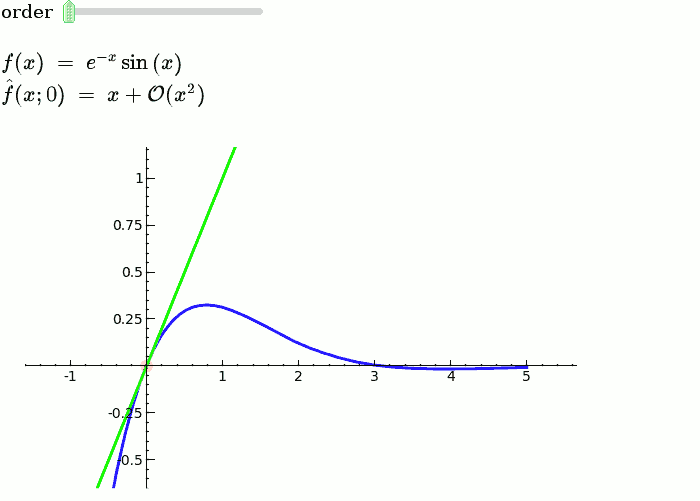|
Size: 1733
Comment: added category games
|
Size: 1977
Comment: added category: topology
|
| Deletions are marked like this. | Additions are marked like this. |
| Line 3: | Line 3: |
| This is a collection of pages demonstrating the use of the interact command in Sage. It should be easy to just scroll through and copy/paste examples into sage notebooks. If you have suggestions on how to improve interact, add them [[interactSuggestions|here]] or email [email protected] . Of course, your own examples are also welcome! | This is a collection of pages demonstrating the use of [[http://sagemath.org/doc/reference/sagenb/notebook/interact.html#sagenb.notebook.interact.interact|the interact command]] in Sage. It should be easy to just scroll through and copy/paste examples into Sage notebooks. If you have suggestions on how to improve interact, add them [[interactSuggestions|here]] or email [email protected] . Of course, your own examples are also welcome! |
| Line 5: | Line 5: |
| * [[interact/algebra|Algebra]] * [[interact/bio|Bioinformatics]] * [[interact/calculus|Calculus]] * [[interact/chemistry|Chemistry]] * [[interact/diffeq|Differential Equations]] * [[interact/graphics|Drawing Graphics]] * [[interact/dynsys|Dynamical Systems]] * [[interact/fractal|Fractals]] * [[interact/games|Games and Diversions]] * [[interact/geometry|Geometry]] |
|
| Line 6: | Line 16: |
| * [[interact/fractal|Fractals]] * [[interact/calculus|Calculus]] * [[interact/diffeq|Differential Equations]] * [[interact/dynsys|Dynamical Systems]] |
|
| Line 11: | Line 17: |
| * [[interact/algebra|Algebra]] | * [[interact/misc|Miscellaneous]] |
| Line 13: | Line 19: |
| * [[interact/stats|Statistics/Probability]] * [[interact/topology|Topology]] |
|
| Line 14: | Line 22: |
| * [[interact/bio|Bioinformatics]] * [[interact/geometry|Geometry]] * [[interact/graphics|Drawing Graphics]] * [[iteract/games|Games and Diversions]] * [[interact/misc|Miscellaneous]] |
|
| Line 24: | Line 27: |
| {{{ | {{{#!python numbers=none |
| Line 29: | Line 32: |
| dot = point((x0,f(x0)),pointsize=80,rgbcolor=(1,0,0)) | dot = point((x0,f(x=x0)),pointsize=80,rgbcolor=(1,0,0)) |
Sage Interactions
This is a collection of pages demonstrating the use of the interact command in Sage. It should be easy to just scroll through and copy/paste examples into Sage notebooks. If you have suggestions on how to improve interact, add them here or email [email protected] . Of course, your own examples are also welcome!
Explanatory example: Taylor Series
This is the code and a mockup animation of the interact command. It defines a slider, seen on top, that can be dragged. Once dragged, it changes the value of the variable "order" and the whole block of code gets evaluated. This principle can be seen in various examples presented on the pages above!
var('x')
x0 = 0
f = sin(x)*e^(-x)
p = plot(f,-1,5, thickness=2)
dot = point((x0,f(x=x0)),pointsize=80,rgbcolor=(1,0,0))
@interact
def _(order=(1..12)):
ft = f.taylor(x,x0,order)
pt = plot(ft,-1, 5, color='green', thickness=2)
html('$f(x)\;=\;%s$'%latex(f))
html('$\hat{f}(x;%s)\;=\;%s+\mathcal{O}(x^{%s})$'%(x0,latex(ft),order+1))
show(dot + p + pt, ymin = -.5, ymax = 1)