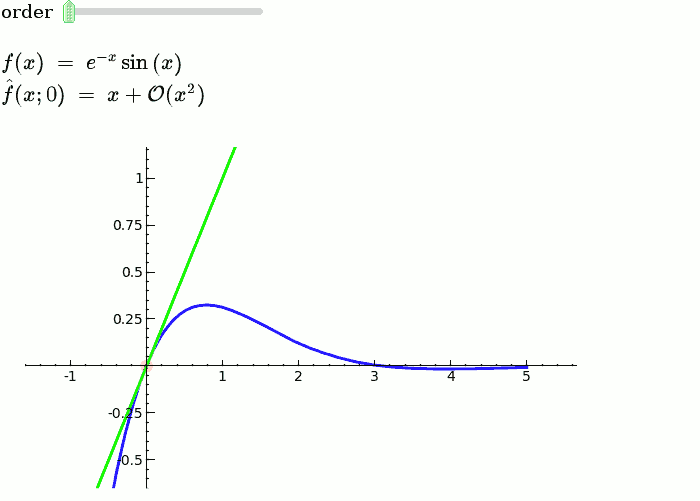|
Size: 8421
Comment:
|
Size: 1977
Comment: rvv (agf)
|
| Deletions are marked like this. | Additions are marked like this. |
| Line 3: | Line 3: |
| Post code that demonstrates the use of the interact command in Sage here. It should be easy to just scroll through and paste examples out of here into their own sage notebooks.If you have suggestions on how to improve interact, add them [:interactSuggestions: here] or email [email protected]. | This is a collection of pages demonstrating the use of [[http://sagemath.org/doc/reference/sagenb/notebook/interact.html#sagenb.notebook.interact.interact|the interact command]] in Sage. It should be easy to just scroll through and copy/paste examples into Sage notebooks. If you have suggestions on how to improve interact, add them [[interactSuggestions|here]] or email [email protected] . Of course, your own examples are also welcome! |
| Line 5: | Line 5: |
| * [:interact/graph_theory:Graph Theory] * [:interact/calculus:Calculus] * [:interact/diffeq:Differential Equations] * [:interact/linear_algebra:Linear Algebra] * [:interact/algebra:Algebra] * [:interact/number_theory:Number Theory] * [:interact/web:Web Applications] * [:interact/bio:Bioinformatics] |
* [[interact/algebra|Algebra]] * [[interact/bio|Bioinformatics]] * [[interact/calculus|Calculus]] * [[interact/chemistry|Chemistry]] * [[interact/diffeq|Differential Equations]] * [[interact/graphics|Drawing Graphics]] * [[interact/dynsys|Dynamical Systems]] * [[interact/fractal|Fractals]] * [[interact/games|Games and Diversions]] * [[interact/geometry|Geometry]] * [[interact/graph_theory|Graph Theory]] * [[interact/linear_algebra|Linear Algebra]] * [[interact/misc|Miscellaneous]] * [[interact/number_theory|Number Theory]] * [[interact/stats|Statistics/Probability]] * [[interact/topology|Topology]] * [[interact/web|Web Applications]] |
| Line 14: | Line 23: |
| == Miscellaneous Graphics == | == Explanatory example: Taylor Series == |
| Line 16: | Line 25: |
| === Catalog of 3D Parametric Plots === {{{ var('u,v') plots = ['Two Interlinked Tori', 'Star of David', 'Double Heart', 'Heart', 'Green bowtie', "Boy's Surface", "Maeder's Owl", 'Cross cap'] plots.sort() |
This is the code and a mockup animation of the interact command. It defines a slider, seen on top, that can be dragged. Once dragged, it changes the value of the variable "order" and the whole block of code gets evaluated. This principle can be seen in various examples presented on the pages above! |
| Line 24: | Line 27: |
| {{{#!python numbers=none var('x') x0 = 0 f = sin(x)*e^(-x) p = plot(f,-1,5, thickness=2) dot = point((x0,f(x=x0)),pointsize=80,rgbcolor=(1,0,0)) |
|
| Line 25: | Line 34: |
| def _(example=selector(plots, buttons=True, nrows=2), tachyon=("Raytrace", False), frame = ('Frame', False), opacity=(1,(0.1,1))): url = '' if example == 'Two Interlinked Tori': f1 = (4+(3+cos(v))*sin(u), 4+(3+cos(v))*cos(u), 4+sin(v)) f2 = (8+(3+cos(v))*cos(u), 3+sin(v), 4+(3+cos(v))*sin(u)) p1 = parametric_plot3d(f1, (u,0,2*pi), (v,0,2*pi), color="red", opacity=opacity) p2 = parametric_plot3d(f2, (u,0,2*pi), (v,0,2*pi), color="blue",opacity=opacity) P = p1 + p2 elif example == 'Star of David': f_x = cos(u)*cos(v)*(abs(cos(3*v/4))^500 + abs(sin(3*v/4))^500)^(-1/260)*(abs(cos(4*u/4))^200 + abs(sin(4*u/4))^200)^(-1/200) f_y = cos(u)*sin(v)*(abs(cos(3*v/4))^500 + abs(sin(3*v/4))^500)^(-1/260)*(abs(cos(4*u/4))^200 + abs(sin(4*u/4))^200)^(-1/200) f_z = sin(u)*(abs(cos(4*u/4))^200 + abs(sin(4*u/4))^200)^(-1/200) P = parametric_plot3d([f_x, f_y, f_z], (u, -pi, pi), (v, 0, 2*pi),opacity=opacity) elif example == 'Double Heart': f_x = ( abs(v) - abs(u) - abs(tanh((1/sqrt(2))*u)/(1/sqrt(2))) + abs(tanh((1/sqrt(2))*v)/(1/sqrt(2))) )*sin(v) f_y = ( abs(v) - abs(u) - abs(tanh((1/sqrt(2))*u)/(1/sqrt(2))) - abs(tanh((1/sqrt(2))*v)/(1/sqrt(2))) )*cos(v) f_z = sin(u)*(abs(cos(4*u/4))^1 + abs(sin(4*u/4))^1)^(-1/1) P = parametric_plot3d([f_x, f_y, f_z], (u, 0, pi), (v, -pi, pi),opacity=opacity) elif example == 'Heart': f_x = cos(u)*(4*sqrt(1-v^2)*sin(abs(u))^abs(u)) f_y = sin(u) *(4*sqrt(1-v^2)*sin(abs(u))^abs(u)) f_z = v P = parametric_plot3d([f_x, f_y, f_z], (u, -pi, pi), (v, -1, 1), frame=False, color="red",opacity=opacity) elif example == 'Green bowtie': f_x = sin(u) / (sqrt(2) + sin(v)) f_y = sin(u) / (sqrt(2) + cos(v)) f_z = cos(u) / (1 + sqrt(2)) P = parametric_plot3d([f_x, f_y, f_z], (u, -pi, pi), (v, -pi, pi), frame=False, color="green",opacity=opacity) elif example == "Boy's Surface": url = "http://en.wikipedia.org/wiki/Boy's_surface" fx = 2/3* (cos(u)* cos(2*v) + sqrt(2)* sin(u)* cos(v))* cos(u) / (sqrt(2) - sin(2*u)* sin(3*v)) fy = 2/3* (cos(u)* sin(2*v) - sqrt(2)* sin(u)* sin(v))* cos(u) / (sqrt(2) - sin(2*u)* sin(3*v)) fz = sqrt(2)* cos(u)* cos(u) / (sqrt(2) - sin(2*u)* sin(3*v)) P = parametric_plot3d([fx, fy, fz], (u, -2*pi, 2*pi), (v, 0, pi), plot_points = [90,90], frame=False, color="orange",opacity=opacity) elif example == "Maeder's Owl": fx = v *cos(u) - 0.5* v^2 * cos(2* u) fy = -v *sin(u) - 0.5* v^2 * sin(2* u) fz = 4 *v^1.5 * cos(3 *u / 2) / 3 P = parametric_plot3d([fx, fy, fz], (u, -2*pi, 2*pi), (v, 0, 1),plot_points = [90,90], frame=False, color="purple",opacity=opacity) elif example =='Cross cap': url = 'http://en.wikipedia.org/wiki/Cross-cap' fx = (1+cos(v))*cos(u) fy = (1+cos(v))*sin(u) fz = -tanh((2/3)*(u-pi))*sin(v) P = parametric_plot3d([fx, fy, fz], (u, 0, 2*pi), (v, 0, 2*pi), frame=False, color="red",opacity=opacity) else: print "Bug selecting plot?" return html('<h2>%s</h2>'%example) if url: html('<h3><a target="_new" href="%s">%s</a></h3>'%(url,url)) show(P, viewer='tachyon' if tachyon else 'jmol', frame=frame) |
def _(order=(1..12)): ft = f.taylor(x,x0,order) pt = plot(ft,-1, 5, color='green', thickness=2) html('$f(x)\;=\;%s$'%latex(f)) html('$\hat{f}(x;%s)\;=\;%s+\mathcal{O}(x^{%s})$'%(x0,latex(ft),order+1)) show(dot + p + pt, ymin = -.5, ymax = 1) |
| Line 82: | Line 41: |
attachment:parametricplot3d.png === Interactive rotatable raytracing with Tachyon3d === {{{ C = cube(color=['red', 'green', 'blue'], aspect_ratio=[1,1,1], viewer='tachyon') + sphere((1,0,0),0.2) @interact def example(theta=(0,2*pi), phi=(0,2*pi), zoom=(1,(1,4))): show(C.rotate((0,0,1), theta).rotate((0,1,0),phi), zoom=zoom) }}} attachment:tachyonrotate.png === Interactive 3d plotting === {{{ var('x,y') @interact def example(clr=Color('orange'), f=4*x*exp(-x^2-y^2), xrange='(-2, 2)', yrange='(-2,2)', zrot=(0,pi), xrot=(0,pi), zoom=(1,(1/2,3)), square_aspect=('Square Frame', False), tachyon=('Ray Tracer', True)): xmin, xmax = sage_eval(xrange); ymin, ymax = sage_eval(yrange) P = plot3d(f, (x, xmin, xmax), (y, ymin, ymax), color=clr) html('<h1>Plot of $f(x,y) = %s$</h1>'%latex(f)) aspect_ratio = [1,1,1] if square_aspect else [1,1,1/2] show(P.rotate((0,0,1), -zrot).rotate((1,0,0),xrot), viewer='tachyon' if tachyon else 'jmol', figsize=6, zoom=zoom, frame=False, frame_aspect_ratio=aspect_ratio) }}} attachment:tachyonplot3d.png [[Anchor(eggpaint)]] === Somewhat Silly Egg Painter === by Marshall Hampton (refereed by William Stein) {{{ var('s,t') g(s) = ((0.57496*sqrt(121 - 16.0*s^2))/sqrt(10.+ s)) def P(color, rng): return parametric_plot3d((cos(t)*g(s), sin(t)*g(s), s), (s,rng[0],rng[1]), (t,0,2*pi), plot_points = [150,150], rgbcolor=color, frame = False, opacity = 1) colorlist = ['red','blue','red','blue'] @interact def _(band_number = selector(range(1,5)), current_color = Color('red')): html('<h1 align=center>Egg Painter</h1>') colorlist[band_number-1] = current_color egg = sum([P(colorlist[i],[-2.75+5.5*(i/4),-2.75+5.5*(i+1)/4]) for i in range(4)]) show(egg) }}} attachment:eggpaint.png == Miscellaneous == == Profile a snippet of code == {{{ html('<h2>Profile the given input</h2>') import cProfile; import profile @interact def _(cmd = ("Statement", '2 + 2'), do_preparse=("Preparse?", True), cprof =("cProfile?", False)): if do_preparse: cmd = preparse(cmd) print "<html>" # trick to avoid word wrap if cprof: cProfile.run(cmd) else: profile.run(cmd) print "</html>" }}} attachment:profile.png === Evaluate a bit of code in a given system === by William Stein (there is no way yet to make the text box big): {{{ @interact def _(system=selector([('sage0', 'Sage'), ('gp', 'PARI'), ('magma', 'Magma')]), code='2+2'): print globals()[system].eval(code) }}} attachment:evalsys.png === A Random Walk === by William Stein {{{ html('<h1>A Random Walk</h1>') vv = []; nn = 0 @interact def foo(pts = checkbox(True, "Show points"), refresh = checkbox(False, "New random walk every time"), steps = (50,(10..500))): # We cache the walk in the global variable vv, so that # checking or unchecking the points checkbox doesn't change # the random walk. html("<h2>%s steps</h2>"%steps) global vv if refresh or len(vv) == 0: s = 0; v = [(0,0)] for i in range(steps): s += random() - 0.5 v.append((i, s)) vv = v elif len(vv) != steps: # Add or subtract some points s = vv[-1][1]; j = len(vv) for i in range(steps - len(vv)): s += random() - 0.5 vv.append((i+j,s)) v = vv[:steps] else: v = vv L = line(v, rgbcolor='#4a8de2') if pts: L += points(v, pointsize=10, rgbcolor='red') show(L, xmin=0, figsize=[8,3]) }}} attachment:randomwalk.png === 3D Random Walk === {{{ @interact def rwalk3d(n=(50,1000), frame=True): pnt = [0,0,0] v = [copy(pnt)] for i in range(n): pnt[0] += random()-0.5 pnt[1] += random()-0.5 pnt[2] += random()-0.5 v.append(copy(pnt)) show(line3d(v,color='black'),aspect_ratio=[1,1,1],frame=frame) }}} attachment:randomwalk3d.png |
{{attachment:taylor_series_animated.gif}} |
Sage Interactions
This is a collection of pages demonstrating the use of the interact command in Sage. It should be easy to just scroll through and copy/paste examples into Sage notebooks. If you have suggestions on how to improve interact, add them here or email [email protected] . Of course, your own examples are also welcome!
Explanatory example: Taylor Series
This is the code and a mockup animation of the interact command. It defines a slider, seen on top, that can be dragged. Once dragged, it changes the value of the variable "order" and the whole block of code gets evaluated. This principle can be seen in various examples presented on the pages above!
var('x')
x0 = 0
f = sin(x)*e^(-x)
p = plot(f,-1,5, thickness=2)
dot = point((x0,f(x=x0)),pointsize=80,rgbcolor=(1,0,0))
@interact
def _(order=(1..12)):
ft = f.taylor(x,x0,order)
pt = plot(ft,-1, 5, color='green', thickness=2)
html('$f(x)\;=\;%s$'%latex(f))
html('$\hat{f}(x;%s)\;=\;%s+\mathcal{O}(x^{%s})$'%(x0,latex(ft),order+1))
show(dot + p + pt, ymin = -.5, ymax = 1)