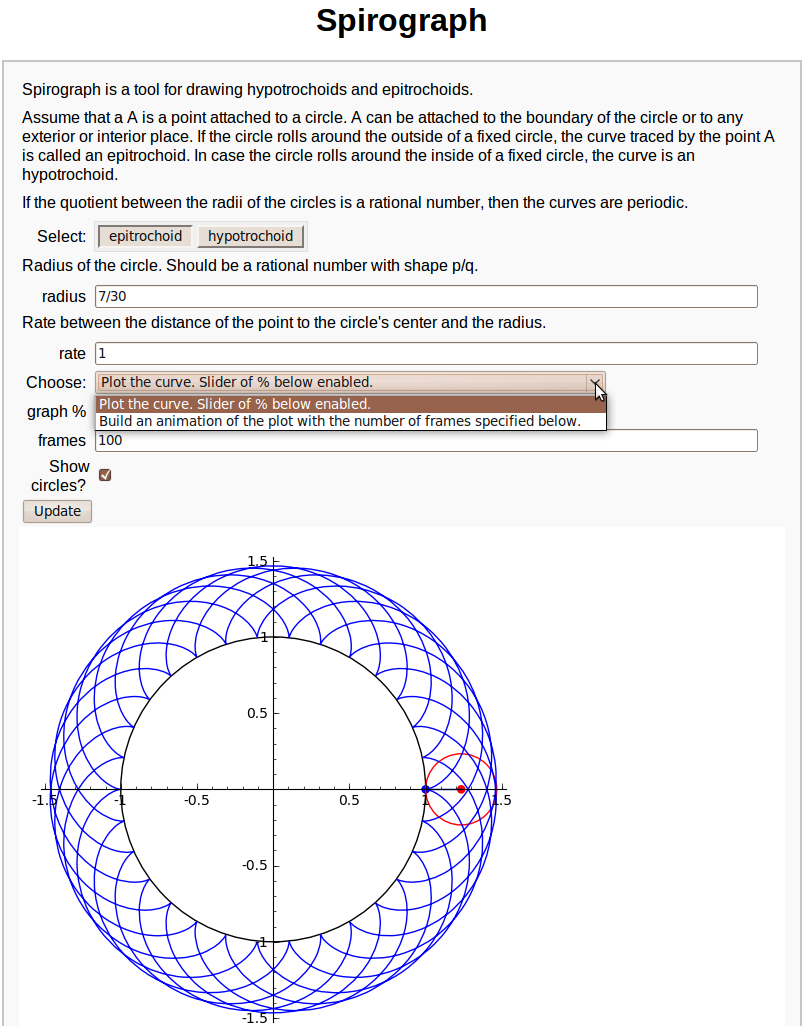|
Size: 9364
Comment:
|
← Revision 24 as of 2020-06-02 15:13:32 ⇥
Size: 14300
Comment:
|
| Deletions are marked like this. | Additions are marked like this. |
| Line 9: | Line 9: |
| {{{ | {{{#!sagecell |
| Line 11: | Line 11: |
| from math import cos,sin | |
| Line 13: | Line 12: |
| from math import cos, sin | |
| Line 30: | Line 30: |
| def curves_of_pursuit(n = slider([2..20],default = 6, label="# of points"),steps = slider([2^i for i in range(1,10)],default = 10, label="# of steps"), stepsize = slider(srange(.01,1,.01),default = .2, label="stepsize"), colorize = checkbox(default = False)): outpaths = pursuit(n,1,0,stepsize, steps = steps) |
def curves_of_pursuit(n = slider([2..20],default = 5, label="# of points"),steps = slider([floor(1.4^i) for i in range(2,18)],default = 10, label="# of steps"), stepsize = slider(srange(.01,1,.01),default = .2, label="stepsize"), colorize = selector(['BW','Line color', 'Filled'],default = 'BW')): outpaths = pursuit(n,0,1,stepsize, steps = steps) |
| Line 34: | Line 34: |
| if colorize: | polys = Graphics() if colorize=='Line color': |
| Line 36: | Line 37: |
| elif colorize == 'BW': colors = [(0,0,0) for j in range(len(outpaths[0]))] |
|
| Line 37: | Line 40: |
| colors = [hue(j/steps,1,1) for j in range(len(outpaths[0]))] polys = sum([polygon([outpaths[(i+1)%n][j+1],outpaths[(i+1)%n][j], outpaths[i][j+1]], rgbcolor = colors[j]) for i in range(n) for j in range(len(outpaths[0])-1)]) #polys = polys[0] |
|
| Line 40: | Line 46: |
| show(sum(lpaths)+nested, axes = False, figsize = [5,5], xmin = -1, xmax = 1, ymin = -1, ymax =1) }}} {{attacment:pcurves.png}} |
show(sum(lpaths)+nested+polys, axes = False, figsize = [5,5], xmin = -1, xmax = 1, ymin = -1, ymax =1) }}} {{attachment:pcurves.png}} |
| Line 45: | Line 51: |
| {{{ | {{{#!sagecell |
| Line 101: | Line 107: |
| print "Bug selecting plot?" | print("Bug selecting plot?") |
| Line 105: | Line 111: |
| html('<h2>%s</h2>'%example) | pretty_print(html('<h2>%s</h2>'%example)) |
| Line 107: | Line 113: |
| html('<h3><a target="_new" href="%s">%s</a></h3>'%(url,url)) show(P, viewer='tachyon' if tachyon else 'jmol', frame=frame) |
pretty_print(html('<h3><a target="_new" href="%s">%s</a></h3>'%(url,url))) show(P, viewer='tachyon' if tachyon else 'threejs', frame=frame) |
| Line 115: | Line 121: |
| {{{ | {{{#!sagecell |
| Line 128: | Line 134: |
| {{{ | {{{#!sagecell |
| Line 139: | Line 145: |
| viewer='tachyon' if tachyon else 'jmol', | viewer='tachyon' if tachyon else 'threejs', |
| Line 151: | Line 157: |
| {{{ | {{{#!sagecell |
| Line 157: | Line 163: |
| @interact def _(band_number = selector(range(1,5)), current_color = Color('red')): |
@interact def _(band_number = selector(range(1,5)), current_color = Color('red'), auto_update=False): |
| Line 168: | Line 175: |
| {{{ @interact def color_experimenter(expression=input_box('', 'Expression', str), color=Color('red')): |
{{{#!sagecell @interact def color_experimenter(expression=input_box('x^2', 'Expression', str), color=Color('red')): |
| Line 175: | Line 182: |
| print "There's a problem with your expression." | print("There's a problem with your expression.") else: print("Be sure to enter a plottable expression") |
| Line 179: | Line 188: |
| == Interactive 2d Plotting == | == Interactive 2D Plotting == |
| Line 181: | Line 190: |
| {{{ | {{{#!sagecell |
| Line 183: | Line 192: |
| print '<html><p style="font-family:Arial, sans-serif;color:#000"><span style="color:red;font-weight:bold">Error</span>: %s</p></html>' % msg | pretty_print(html('<p style="font-family:Arial, sans-serif;color:#000"><span style="color:red;font-weight:bold">Error</span>: %s</p>' % msg)) |
| Line 191: | Line 200: |
| print error_msg('This is not an expression.') | print(error_msg('This is not an expression.')) |
| Line 196: | Line 205: |
| print "var('%s')\nplot(%s).show(%s%s%s)" % (expression.variables()[0], repr(expression), 'aspect_ratio=1' if square else '', ', ' if square and not axes else '', 'axes=False' if not axes else '') | print("var('%s')\nplot(%s).show(%s%s%s)" % (expression.variables()[0], repr(expression), 'aspect_ratio=1' if square else '', ', ' if square and not axes else '', 'axes=False' if not axes else '')) |
| Line 202: | Line 211: |
| print "var('%s')\nplot(%s)" % (expression.variables()[0], repr(expression)) | print("var('%s')\nplot(%s)" % (expression.variables()[0], repr(expression))) |
| Line 205: | Line 214: |
| print error_msg('This expression has more than one variable.') | print(error_msg('This expression has more than one variable.')) |
| Line 208: | Line 217: |
| print error_msg("This expression contains an unknown function.") | print(error_msg("This expression contains an unknown function.")) |
| Line 212: | Line 221: |
== Interact with matplotlib == {{{#!sagecell # Simple example demonstrating how to interact with matplotlib directly. # Comment plt.clf() to get the plots overlay in each update. # Gokhan Sever & Harald Schilly (2010-01-24) from scipy import stats import numpy as np import matplotlib.pyplot as plt @interact def plot_norm(loc=(0,(0,10)), scale=(1,(1,10))): rv = stats.norm(loc, scale) x = np.linspace(-10,10,1000) plt.plot(x,rv.pdf(x)) plt.grid(True) plt.savefig('plt.png') plt.clf() }}} {{attachment:matplotlib_interact.png}} == Spirograph == {{{#!sagecell #---------------------------# # Javier Pérez Lázaro # # Logroño (Spain) # # [email protected] # #---------------------------# #introduction pretty_print(html('<h1><center>Spirograph</center></h1>')) text1='Spirograph is a tool for drawing hypotrochoids and epitrochoids.' text2='Assume that a A is a point attached to a circle. A can be attached to the boundary of the circle or to any exterior or interior place. If the circle rolls around the outside of a fixed circle, the curve traced by the point A is called an epitrochoid. In case the circle rolls around the inside of a fixed circle, the curve is an hypotrochoid.' text3='If the quotient between the radii of the circles is a rational number, then the curves are periodic.' #the code @interact def fun( tex1=text_control(text1), tex2=text_control(text2), tex3=text_control(text3), h=('Select:',list(['epitrochoid','hypotrochoid'])), tex4=text_control('Radius of the circle. Should be a rational number with shape p/q.'), b=input_box(default=7/30,label='radius'), tex5=text_control("Rate between the distance of the point to the circle's center and the radius."), rate=input_box(default=1), u=selector(['Plot the curve. Slider of % below enabled.', 'Build an animation of the plot with the number of frames specified below.'],label='Choose:'), per=slider(0,100,1,default=100,label='graph %'), frames=100, cir_bool=checkbox(True, "Show circles?"), auto_update=false): draw=True if h == 'hypotrochoid' and (b >= 1 or b <= 0): print("In a hypotrochoid, radius must be between 0 and 1.") draw = False if h == 'epitrochoid' and b <= 0: print("In a epitrochoid, radius must be positive") draw=False if draw==True: if h=='hypotrochoid': b=-b var('t') cx=(1+b)*cos(t*b/(1+b)) cy=(1+b)*sin(t*b/(1+b)) px=cx-b*rate*cos(t) py=cy-b*rate*sin(t) axeM=1+max([0,b+abs(b)*rate]) if u=='Plot the curve. Slider of % below enabled.': tMax=pi*denominator(b/(b+1))*per/50 L=parametric_plot((px,py),(t,0,max([0.001,tMax])),plot_points=10*rate*tMax) if cir_bool: p=point((px(t=tMax),py(t=tMax)),pointsize=30,color='blue') c=point((cx(t=tMax),cy(t=tMax)),pointsize=30,color='red') cir=circle((cx(t=tMax),cy(t=tMax)),b,color='red') lin=line([(cx(t=tMax),cy(t=tMax)),(px(t=tMax),py(t=tMax))]) L+=circle((0,0),1)+cir+lin+p+c show(L,aspect_ratio=1,xmin=-axeM,xmax=axeM,ymin=-axeM,ymax=axeM) if u=='Build an animation of the plot with the number of frames specified below.': tMax=2*pi*denominator(b/(b+1)) step=tMax/(frames-1) curva=Graphics() v=[] for a in srange(step,tMax,step): curva+=parametric_plot((px,py),(t,a-step,a)) L=curva if cir_bool: cx_a=cx(t=a) cy_a=cy(t=a) px_a=cx_a-b*rate*cos(a) py_a=cy_a-b*rate*sin(a) p=point((px_a,py_a),pointsize=30,color='blue') c=point((cx_a,cy_a),pointsize=30,color='red') cir=circle((cx_a,cy_a),b,color='red') lin=line([(cx_a,cy_a),(px_a,py_a)]) L+=circle((0,0),1)+cir+lin+c+p v.append(L) animate(v,xmin=-axeM,xmax=axeM,ymin=-axeM,ymax=axeM,aspect_ratio=1).show() }}} {{attachment:interactive_animate_spirograph.png}} |
Sage Interactions - Graphics
goto interact main page
Contents
Curves of Pursuit
by Marshall Hampton.
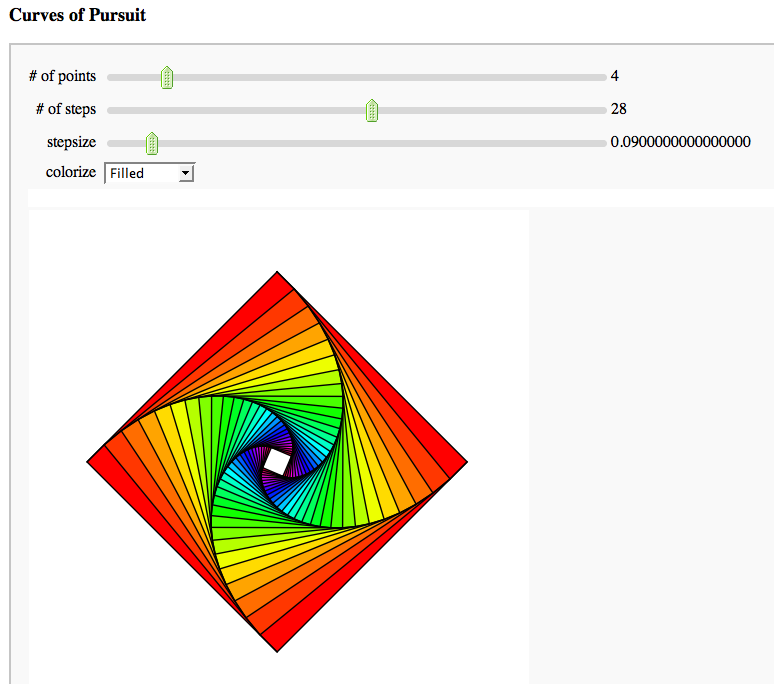
Catalog of 3D Parametric Plots
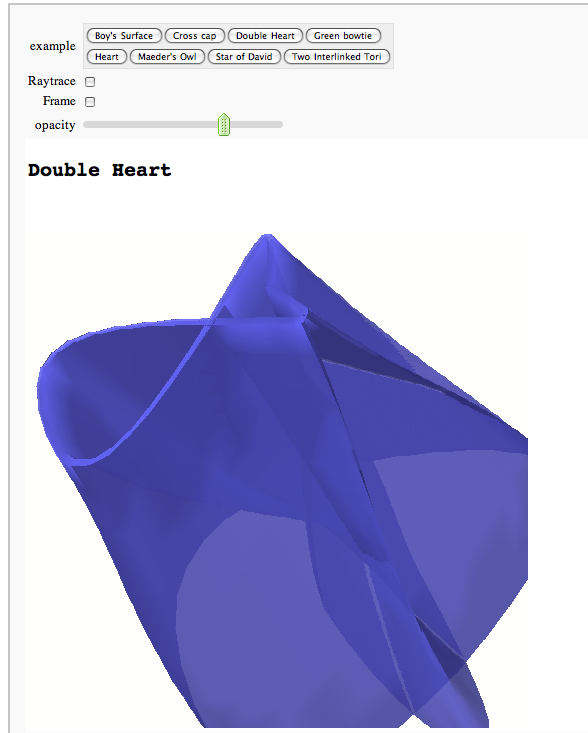
Interactive rotatable raytracing with Tachyon3d
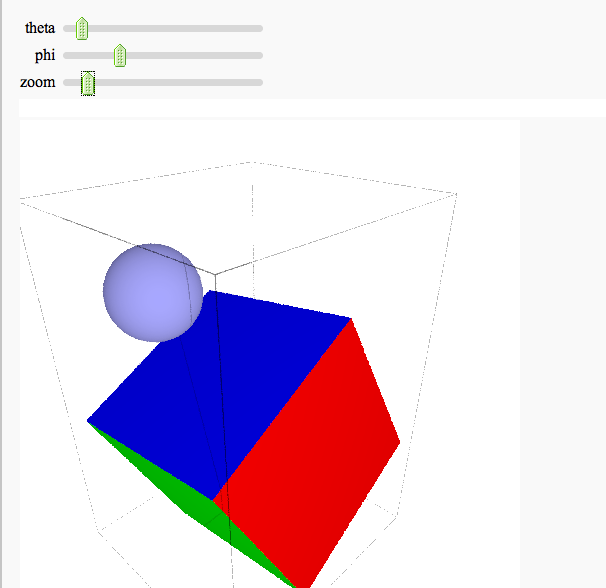
Interactive 3d plotting
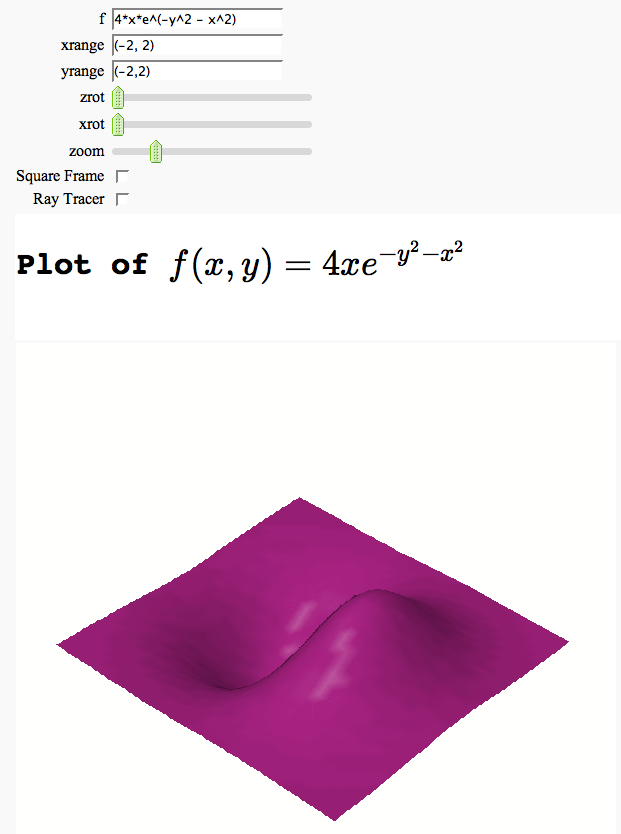
Somewhat Silly Egg Painter
by Marshall Hampton (refereed by William Stein)
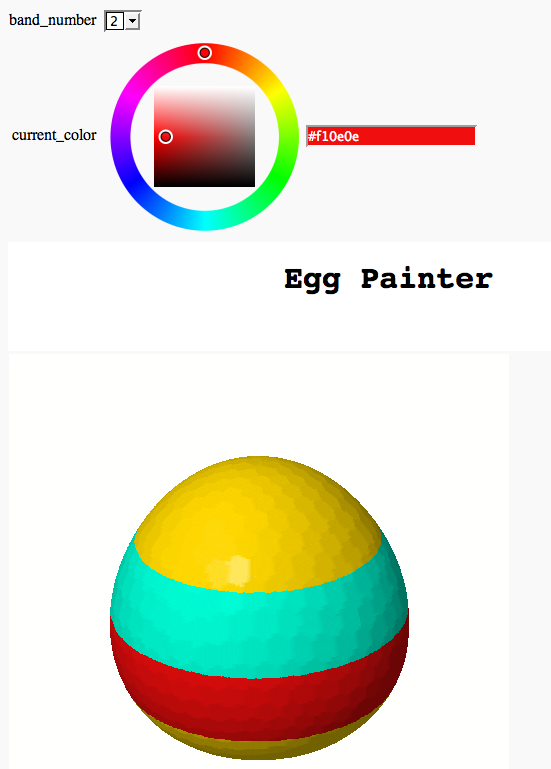
Plot Coloring
by Timothy Clemans
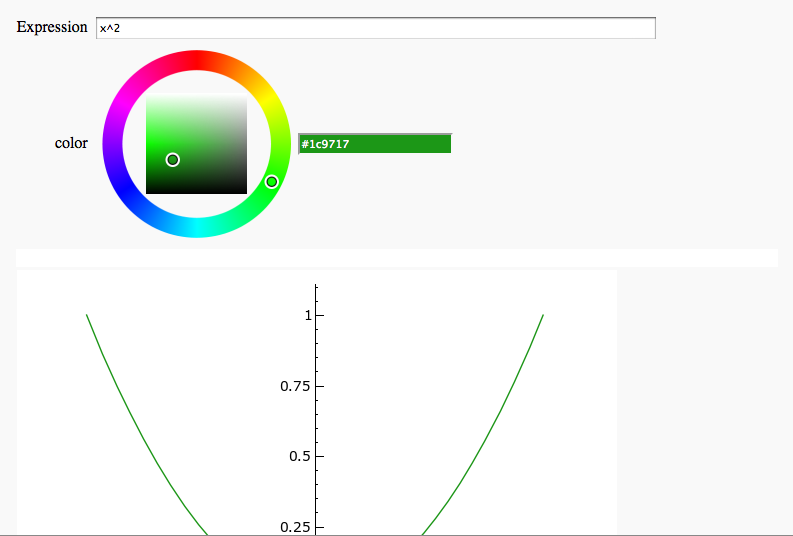
Interactive 2D Plotting
by Timothy Clemans
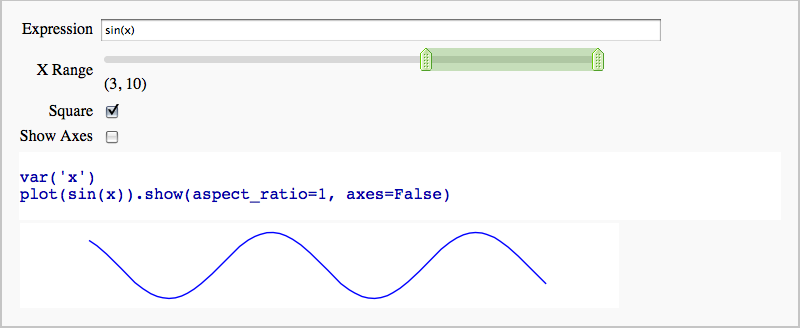
Interact with matplotlib
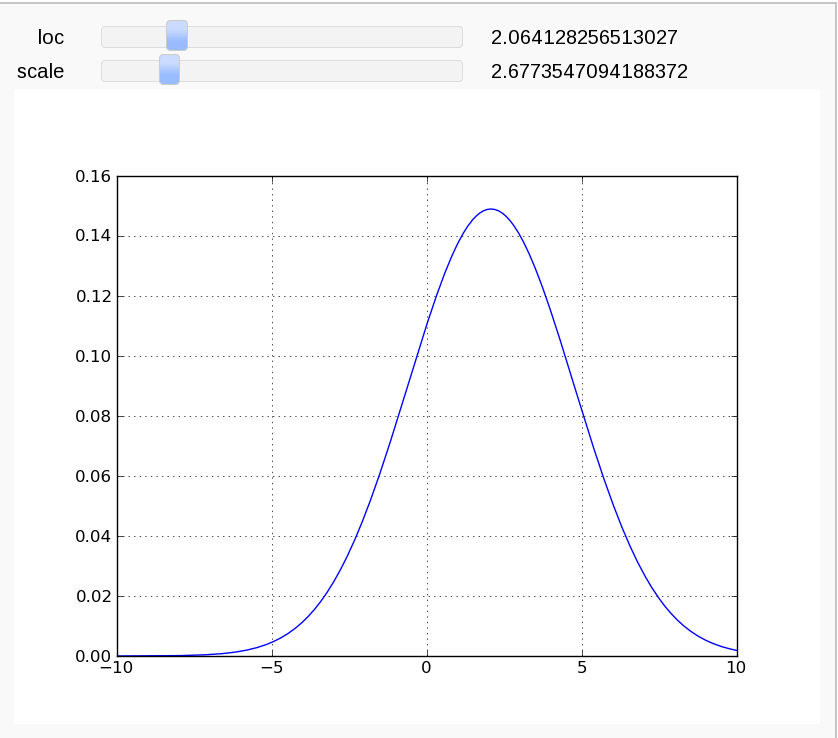
Spirograph