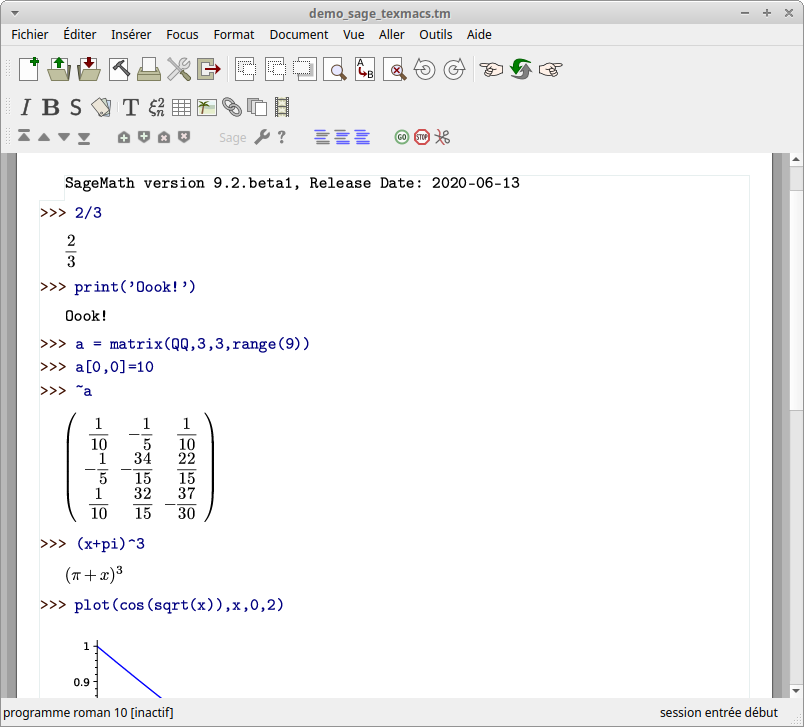|
Size: 814
Comment: TeXmacs plugin for Sage: add link to repository on GitHub
|
← Revision 9 as of 2020-06-22 20:15:51 ⇥
Size: 709
Comment: refresh picture
|
| Deletions are marked like this. | Additions are marked like this. |
| Line 3: | Line 3: |
| There is a [[http://www.texmacs.org/|TeXmacs]] plugin for Sage. | There is a [[https://www.texmacs.org/|TeXmacs]] plugin for Sage. |
| Line 6: | Line 6: |
| by doing Insert -> Session -> Sage. | by doing `Insert ⇒ Session ⇒ Sage`. |
| Line 14: | Line 14: |
| for LaTeX display, tab completion, doc string / source support (via ? and ??), and support for displaying plots within !TeXmacs. |
for LaTeX display, tab completion, doc string / source support, and support for displaying plots within !TeXmacs. |
| Line 17: | Line 16: |
| Screenshots from an old version of the !TeXmacs Sage plugin can be seen below (if you have a recent version, consider adding screenshots here). |
A screenshot from the !TeXmacs Sage plugin (as of June 2020) can be seen below. |
| Line 20: | Line 18: |
| {{attachment:texmacs-sage.png}} {{attachment:texmacs-sage2.png}} | {{attachment:sage_9.2_texmacs.png}} |
TeXmacs support for Sage
There is a TeXmacs plugin for Sage.
After starting TeXmacs, try to add a Sage session to the current TeXmacs buffer, by doing Insert ⇒ Session ⇒ Sage.
If this does not work, you might need to
- modify your PATH so that Sage can be found
install the plugin from https://github.com/texmacs/SageMath.tm
The plugin is based on the TeXmacs Python plugin by Ero Carrera. It has support for LaTeX display, tab completion, doc string / source support, and support for displaying plots within TeXmacs.
A screenshot from the TeXmacs Sage plugin (as of June 2020) can be seen below.